As you can imagine, I was thrilled when I found Christine's series on "Blog Tips" at Projects Around the House. Her posts include creating a custom background, designing a blog header, how to create a button and more! She utilizes PicMonkey for editing (which I love!) and her steps are really easy to follow.
I also created a special button for a new project (stay tuned tomorrow for more info on that), and today am adding a button specifically for my page.
<If anyone has any ideas why the text box is so small, I would love to hear some suggestions!!>
It will be in the left sidebar for future reference. Feel free to add it to your own blog if you are one of my lovely followers!!
Again - a special thanks to Christine for her helpful tutorials.
Watch tomorrow for a special announcement (as long as I am not buried beneath packing boxes!)...

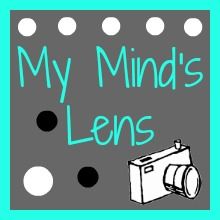
Way to go, girl! Love the button and am grabbing it for my sidebar. Have a great afternoon!
ReplyDeleteSettings for the 1st photo were ISO 800, f4 and 1/10 exposure time (plus deepen, sharpen and contrast in low version in photoscape).. thanks for stopping by! It could even be that the photo was under exposed initially, as at the time it was very cold, started raining and my camera was starting to soak, so I just clicked and clicked hoping for the best and forgetting about all rules..
ReplyDelete